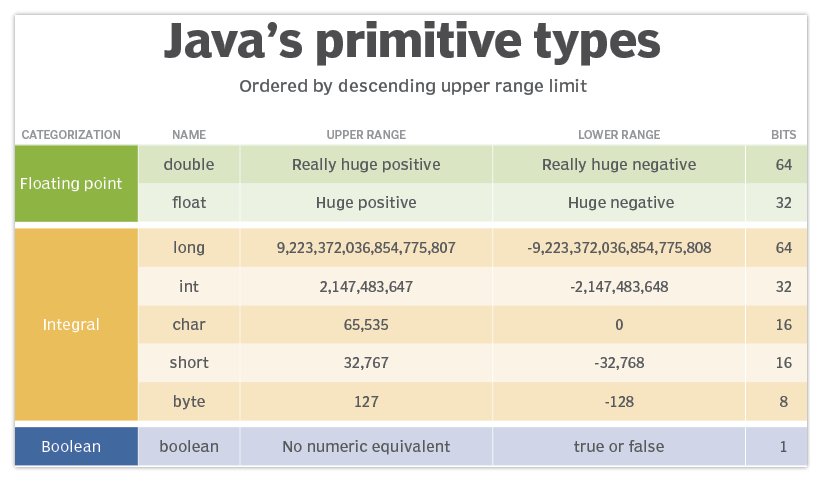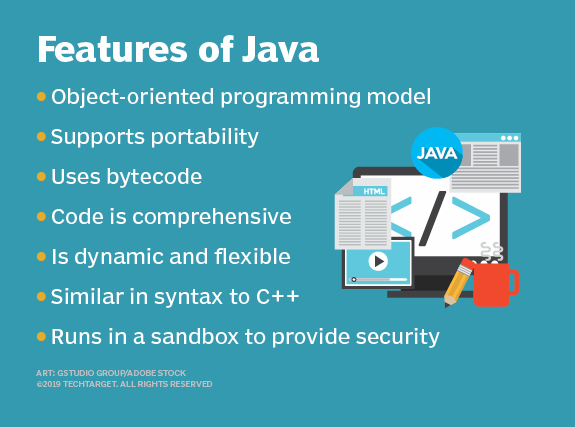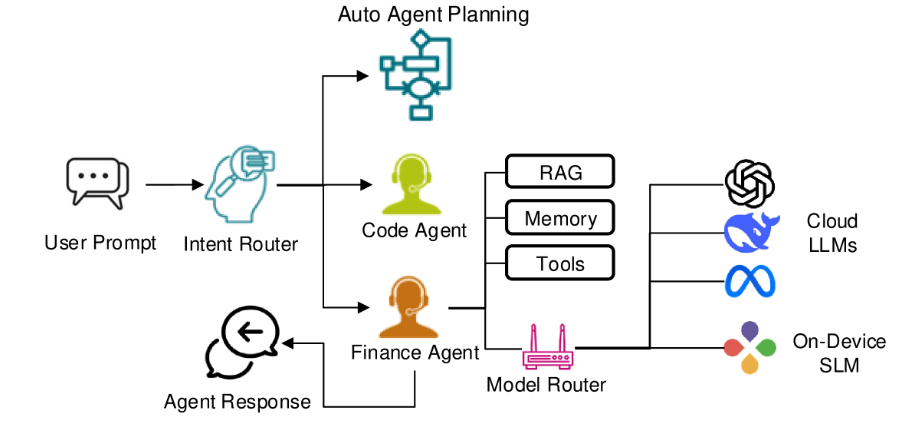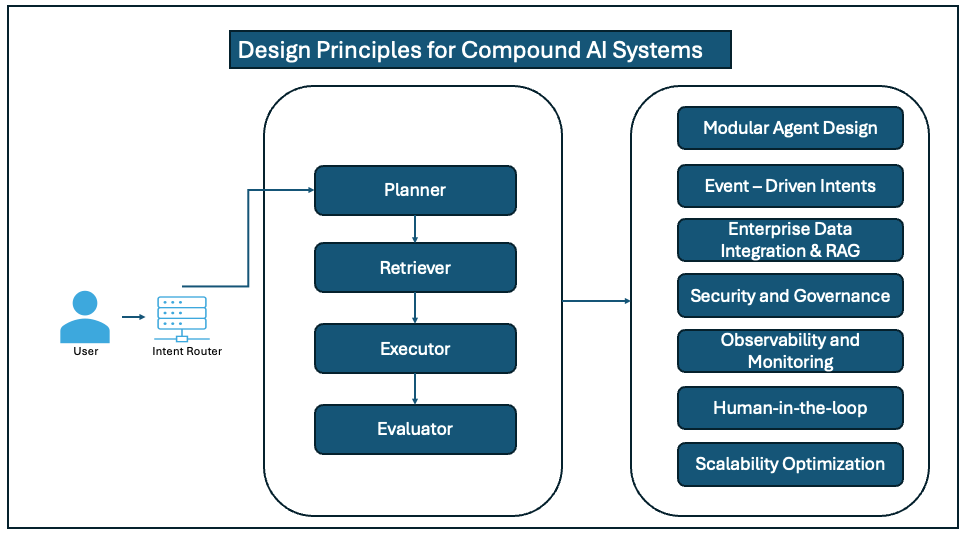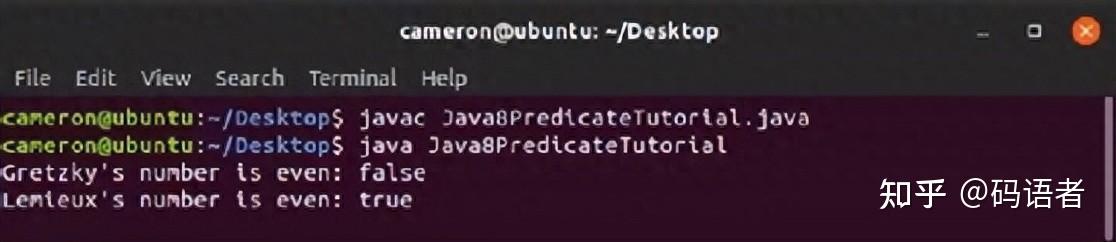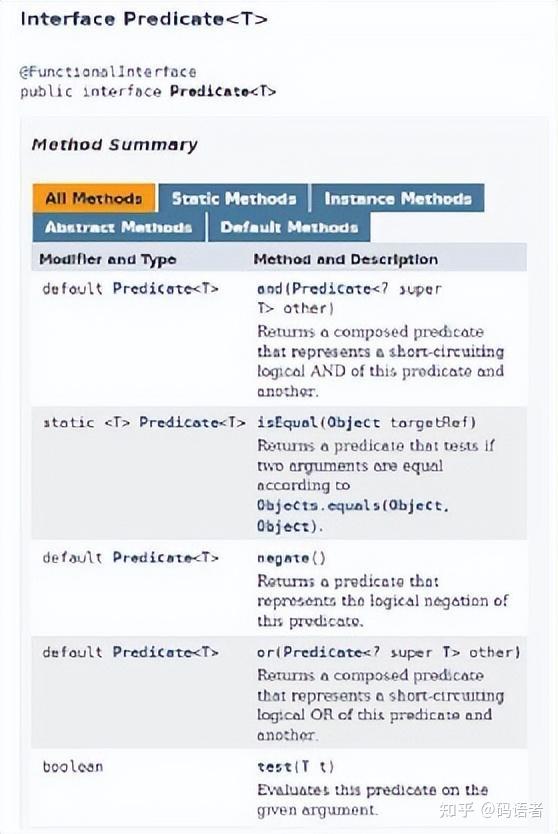传统观点认为事件驱动架构属于微服务架构范畴,服务通过消息代理进行异步通信。然而,事件驱动模式一些最具价值的应用恰恰发生在单体应用程序内部——在这些地方,紧密耦合已造成维护噩梦,而渐进式重构则提供了一条通往更好架构的路径,且无需分布式系统的运维复杂性。
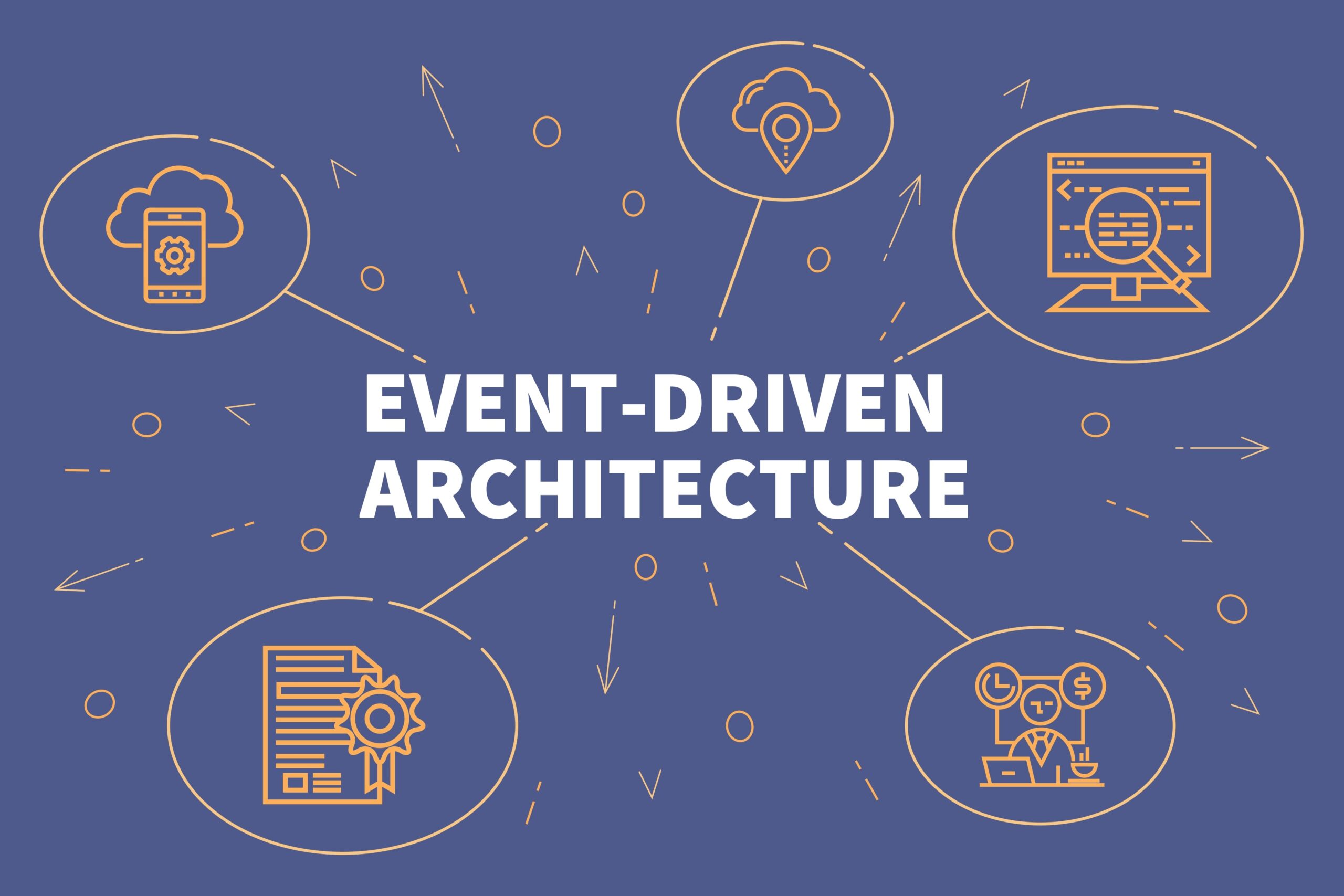
为何在单体应用中使用事件有意义
传统的分层单体应用存在一个特定问题:直接的方法调用在组件之间创建了僵化的依赖关系。您的订单处理代码直接调用库存管理,库存管理又调用仓库系统,继而触发电子邮件通知。每个组件都了解其他几个组件,从而形成一个纠缠不清的网,更改其中一部分需要理解并测试它所触及的所有内容。
事件驱动模式引入了间接性。当下单时,订单服务发布一个"OrderPlaced"事件。其他对订单感兴趣的组件——库存、发货、通知——订阅此事件并独立响应。订单服务不知道也不关心谁在监听。即使这些组件存在于同一个代码库并共享同一个数据库,它们也变得松散耦合。
这种方法提供了立竿见影的好处,而无需将应用程序拆分为微服务。您在保持单体应用运维简单性的同时,获得了可测试性、灵活性和更清晰的边界。当您最终需要提取服务时,事件驱动的结构使得过渡更加平滑,因为组件已经通过定义良好的消息进行通信,而不是直接的方法调用。
起点:一个紧密耦合的订单系统
考虑一个使用 Spring Boot 构建的典型电子商务单体应用。订单创建流程如下所示:
@Service
@Transactional
public class OrderService {
private final OrderRepository orderRepository;
private final InventoryService inventoryService;
private final PaymentService paymentService;
private final ShippingService shippingService;
private final LoyaltyService loyaltyService;
private final EmailService emailService;
private final AnalyticsService analyticsService;
public OrderService(
OrderRepository orderRepository,
InventoryService inventoryService,
PaymentService paymentService,
ShippingService shippingService,
LoyaltyService loyaltyService,
EmailService emailService,
AnalyticsService analyticsService
) {
this.orderRepository = orderRepository;
this.inventoryService = inventoryService;
this.paymentService = paymentService;
this.shippingService = shippingService;
this.loyaltyService = loyaltyService;
this.emailService = emailService;
this.analyticsService = analyticsService;
}
public Order createOrder(CreateOrderRequest request) {
// 验证库存
for (OrderItem item : request.getItems()) {
if (!inventoryService.checkAvailability(item.getProductId(), item.getQuantity())) {
throw new InsufficientInventoryException(item.getProductId());
}
}
// 处理支付
PaymentResult payment = paymentService.processPayment(
request.getCustomerId(),
calculateTotal(request.getItems()),
request.getPaymentDetails()
);
if (!payment.isSuccessful()) {
throw new PaymentFailedException(payment.getErrorMessage());
}
// 创建订单
Order order = new Order(
request.getCustomerId(),
request.getItems(),
payment.getTransactionId()
);
order.setStatus(OrderStatus.CONFIRMED);
Order savedOrder = orderRepository.save(order);
// 预留库存
for (OrderItem item : request.getItems()) {
inventoryService.reserveInventory(item.getProductId(), item.getQuantity());
}
// 创建发货单
shippingService.createShipment(savedOrder);
// 更新忠诚度积分
loyaltyService.addPoints(
request.getCustomerId(),
calculateLoyaltyPoints(savedOrder)
);
// 发送确认邮件
emailService.sendOrderConfirmation(savedOrder);
// 跟踪分析
analyticsService.trackOrderPlaced(savedOrder);
return savedOrder;
}
}这段代码可以工作,但存在严重问题。OrderService 知道七个不同的服务。测试需要模拟所有这些服务。添加新的订单后操作意味着要修改此方法。如果电子邮件服务缓慢,订单创建就会变慢。如果分析跟踪失败,整个订单就会失败并回滚。
事务边界也是错误的。所有操作都在单个数据库事务中发生,这意味着即使电子邮件服务临时停机也会阻止订单创建。库存预留和发货单创建在事务上耦合,尽管它们在逻辑上是独立的操作。
引入 Spring 应用事件
Spring Framework 提供了一个内置的事件系统,在单个 JVM 内工作。默认情况下它是同步的,这使得它易于推理和调试。首先定义领域事件:
public abstract class DomainEvent {
private final Instant occurredAt;
private final String eventId;
protected DomainEvent() {
this.occurredAt = Instant.now();
this.eventId = UUID.randomUUID().toString();
}
public Instant getOccurredAt() {
return occurredAt;
}
public String getEventId() {
return eventId;
}
}
public class OrderPlacedEvent extends DomainEvent {
private final Long orderId;
private final Long customerId;
private final List<OrderItem> items;
private final BigDecimal totalAmount;
public OrderPlacedEvent(Order order) {
super();
this.orderId = order.getId();
this.customerId = order.getCustomerId();
this.items = new ArrayList<>(order.getItems());
this.totalAmount = order.getTotalAmount();
}
// Getters
}事件应该是不可变的,并包含订阅者需要的所有信息。避免直接传递实体——而是复制相关数据。这可以防止订阅者意外修改共享状态。
重构 OrderService 以发布事件,而不是直接调用服务:
@Service
@Transactional
public class OrderService {
private final OrderRepository orderRepository;
private final InventoryService inventoryService;
private final PaymentService paymentService;
private final ApplicationEventPublisher eventPublisher;
public OrderService(
OrderRepository orderRepository,
InventoryService inventoryService,
PaymentService paymentService,
ApplicationEventPublisher eventPublisher
) {
this.orderRepository = orderRepository;
this.inventoryService = inventoryService;
this.paymentService = paymentService;
this.eventPublisher = eventPublisher;
}
public Order createOrder(CreateOrderRequest request) {
// 验证库存
for (OrderItem item : request.getItems()) {
if (!inventoryService.checkAvailability(item.getProductId(), item.getQuantity())) {
throw new InsufficientInventoryException(item.getProductId());
}
}
// 处理支付
PaymentResult payment = paymentService.processPayment(
request.getCustomerId(),
calculateTotal(request.getItems()),
request.getPaymentDetails()
);
if (!payment.isSuccessful()) {
throw new PaymentFailedException(payment.getErrorMessage());
}
// 创建并保存订单
Order order = new Order(
request.getCustomerId(),
request.getItems(),
payment.getTransactionId()
);
order.setStatus(OrderStatus.CONFIRMED);
Order savedOrder = orderRepository.save(order);
// 同步预留库存(仍在关键路径上)
for (OrderItem item : request.getItems()) {
inventoryService.reserveInventory(item.getProductId(), item.getQuantity());
}
// 为非关键操作发布事件
eventPublisher.publishEvent(new OrderPlacedEvent(savedOrder));
return savedOrder;
}
}现在 OrderService 仅依赖四个组件,而不是八个。更重要的是,它只了解对订单创建至关重要的操作——库存验证、支付处理和库存预留。其他所有操作都通过事件发生。
为解耦的操作创建事件监听器:
@Component
public class OrderEventListeners {
private static final Logger logger = LoggerFactory.getLogger(OrderEventListeners.class);
private final ShippingService shippingService;
private final LoyaltyService loyaltyService;
private final EmailService emailService;
private final AnalyticsService analyticsService;
public OrderEventListeners(
ShippingService shippingService,
LoyaltyService loyaltyService,
EmailService emailService,
AnalyticsService analyticsService
) {
this.shippingService = shippingService;
this.loyaltyService = loyaltyService;
this.emailService = emailService;
this.analyticsService = analyticsService;
}
@EventListener
@Transactional(propagation = Propagation.REQUIRES_NEW)
public void handleOrderPlaced(OrderPlacedEvent event) {
try {
shippingService.createShipment(event.getOrderId());
} catch (Exception e) {
logger.error("Failed to create shipment for order {}", event.getOrderId(), e);
// 不要重新抛出 - 其他监听器仍应执行
}
}
@EventListener
@Transactional(propagation = Propagation.REQUIRES_NEW)
public void updateLoyaltyPoints(OrderPlacedEvent event) {
try {
int points = calculatePoints(event.getTotalAmount());
loyaltyService.addPoints(event.getCustomerId(), points);
} catch (Exception e) {
logger.error("Failed to update loyalty points for order {}", event.getOrderId(), e);
}
}
@EventListener
public void sendConfirmationEmail(OrderPlacedEvent event) {
try {
emailService.sendOrderConfirmation(event.getOrderId());
} catch (Exception e) {
logger.error("Failed to send confirmation email for order {}", event.getOrderId(), e);
}
}
@EventListener
public void trackAnalytics(OrderPlacedEvent event) {
try {
analyticsService.trackOrderPlaced(event.getOrderId(), event.getTotalAmount());
} catch (Exception e) {
logger.error("Failed to track analytics for order {}", event.getOrderId(), e);
}
}
}每个监听器在它自己的事务中运行(在适当的时候)并独立处理故障。如果发送电子邮件失败,发货单创建仍然会发生。即使分析跟踪抛出异常,订单创建事务也会成功提交。
理解事务边界
@Transactional(propagation = Propagation.REQUIRES_NEW) 注解至关重要。没有它,所有监听器都会参与订单创建事务。如果任何监听器失败,整个订单都会回滚——这正是我们试图避免的情况。
使用 REQUIRES_NEW,每个监听器都会启动一个新的事务。当监听器运行时,订单已经提交。这意味着:
- 监听器无法阻止订单创建
- 监听器故障不会回滚订单
- 每个监听器的工作是独立原子性的
但这有一个权衡。如果监听器失败,订单存在但某些后处理没有发生。您需要处理这些部分故障的策略:
@EventListener
@Transactional(propagation = Propagation.REQUIRES_NEW)
public void handleOrderPlaced(OrderPlacedEvent event) {
try {
shippingService.createShipment(event.getOrderId());
} catch (Exception e) {
logger.error("Failed to create shipment for order {}", event.getOrderId(), e);
// 记录失败以便重试
failedEventRepository.save(new FailedEvent(
event.getClass().getSimpleName(),
event.getEventId(),
"handleOrderPlaced",
e.getMessage()
));
}
}一个单独的后台作业可以重试失败的事件:
@Component
public class FailedEventRetryJob {
private final FailedEventRepository failedEventRepository;
private final ApplicationEventPublisher eventPublisher;
@Scheduled(fixedDelay = 60000) // 每分钟
public void retryFailedEvents() {
List failures = failedEventRepository.findRetryable();
for (FailedEvent failure : failures) {
try {
// 重建并重新发布事件
DomainEvent event = reconstructEvent(failure);
eventPublisher.publishEvent(event);
failure.markRetried();
failedEventRepository.save(failure);
} catch (Exception e) {
logger.warn("Retry failed for event {}", failure.getEventId(), e);
failure.incrementRetryCount();
failedEventRepository.save(failure);
}
}
}
}这种模式提供了最终一致性——系统可能暂时不一致,但通过重试自行恢复。
转向异步事件
Spring 的 @EventListener 默认是同步的。事件处理发生在发布事件的同一线程中,发布者等待所有监听器完成。这提供了强有力的保证,但限制了可扩展性。
通过启用异步支持并注解监听器来使监听器异步:
@Configuration
@EnableAsync
public class AsyncConfig {
@Bean(name = "eventExecutor")
public Executor eventExecutor() {
ThreadPoolTaskExecutor executor = new ThreadPoolTaskExecutor();
executor.setCorePoolSize(4);
executor.setMaxPoolSize(10);
executor.setQueueCapacity(100);
executor.setThreadNamePrefix("event-");
executor.initialize();
return executor;
}
}
@Component
public class OrderEventListeners {
// ... 依赖 ...
@Async("eventExecutor")
@EventListener
@Transactional(propagation = Propagation.REQUIRES_NEW)
public void handleOrderPlaced(OrderPlacedEvent event) {
shippingService.createShipment(event.getOrderId());
}
@Async("eventExecutor")
@EventListener
public void sendConfirmationEmail(OrderPlacedEvent event) {
emailService.sendOrderConfirmation(event.getOrderId());
}
}使用 @Async,createOrder() 方法在发布事件后立即返回。监听器在线程池中并发执行。这显著提高了响应时间——订单创建不再等待电子邮件发送或分析跟踪。
但异步事件引入了新的复杂性。当监听器执行时,订单创建事务可能尚未提交。监听器可能尝试从数据库加载订单,但由于事务仍在进行中而找不到它。
Spring 提供了 @TransactionalEventListener 来处理这种情况:
@Component
public class OrderEventListeners {
@Async("eventExecutor")
@TransactionalEventListener(phase = TransactionPhase.AFTER_COMMIT)
public void handleOrderPlaced(OrderPlacedEvent event) {
// 这仅在订单创建事务成功提交后运行
shippingService.createShipment(event.getOrderId());
}
}AFTER_COMMIT 阶段确保监听器仅在发布事务成功提交后运行。如果订单创建失败并回滚,监听器永远不会执行。这可以防止处理实际上不存在的订单的事件。
实现事件存储
随着事件驱动架构的成熟,存储事件变得有价值。事件存储提供了审计日志,支持调试,并支持更复杂的模式,如事件溯源。
创建一个简单的事件存储:
@Entity
@Table(name = "domain_events")
public class StoredEvent {
@Id
@GeneratedValue(strategy = GenerationType.IDENTITY)
private Long id;
@Column(nullable = false)
private String eventId;
@Column(nullable = false)
private String eventType;
@Column(nullable = false, columnDefinition = "TEXT")
private String payload;
@Column(nullable = false)
private Instant occurredAt;
@Column(nullable = false)
private Instant storedAt;
@Column
private String aggregateId;
@Column
private String aggregateType;
// 构造器、getter、setter
}
@Repository
public interface StoredEventRepository extends JpaRepository<StoredEvent, Long> {
List<StoredEvent> findByAggregateIdOrderByOccurredAt(String aggregateId);
List<StoredEvent> findByEventType(String eventType);
}拦截并存储所有领域事件:
@Component
public class EventStoreListener {
private final StoredEventRepository repository;
private final ObjectMapper objectMapper;
public EventStoreListener(StoredEventRepository repository, ObjectMapper objectMapper) {
this.repository = repository;
this.objectMapper = objectMapper;
}
@EventListener
@Order(Ordered.HIGHEST_PRECEDENCE) // 在其他监听器之前存储
@Transactional(propagation = Propagation.REQUIRES_NEW)
public void storeEvent(DomainEvent event) {
try {
StoredEvent stored = new StoredEvent();
stored.setEventId(event.getEventId());
stored.setEventType(event.getClass().getSimpleName());
stored.setPayload(objectMapper.writeValueAsString(event));
stored.setOccurredAt(event.getOccurredAt());
stored.setStoredAt(Instant.now());
// 如果可用,提取聚合信息
if (event instanceof OrderPlacedEvent) {
OrderPlacedEvent orderEvent = (OrderPlacedEvent) event;
stored.setAggregateId(orderEvent.getOrderId().toString());
stored.setAggregateType("Order");
}
repository.save(stored);
} catch (JsonProcessingException e) {
throw new EventStoreException("Failed to serialize event", e);
}
}
}现在,每个领域事件在业务逻辑处理之前都会持久化。您可以通过重放事件来重建系统中发生的情况:
@Service
public class OrderHistoryService {
private final StoredEventRepository eventRepository;
public List<OrderEvent> getOrderHistory(Long orderId) {
List<StoredEvent> events = eventRepository.findByAggregateIdOrderByOccurredAt(
orderId.toString()
);
return events.stream()
.map(this::deserializeEvent)
.collect(Collectors.toList());
}
private OrderEvent deserializeEvent(StoredEvent stored) {
// 根据事件类型反序列化
try {
Class<?> eventClass = Class.forName("com.example.events." + stored.getEventType());
return (OrderEvent) objectMapper.readValue(stored.getPayload(), eventClass);
} catch (Exception e) {
throw new EventStoreException("Failed to deserialize event", e);
}
}
}这实现了强大的调试能力。当客户报告其订单问题时,您可以准确看到发生了什么事件以及发生的顺序。
Saga 和补偿操作
某些工作流需要跨多个步骤进行协调,其中每个步骤都可能失败。传统方法使用分布式事务,但这些方法扩展性不佳且增加了复杂性。Saga 使用编排事件和补偿操作提供了一种替代方案。
考虑一个更复杂的订单流程,您需要:
- 预留库存
- 处理支付
- 创建发货单
如果在预留库存后支付失败,您需要释放预留。通过补偿事件实现这一点:
public class InventoryReservedEvent extends DomainEvent {
private final Long orderId;
private final List<ReservationDetail> reservations;
// 构造器、getter
}
public class PaymentFailedEvent extends DomainEvent {
private final Long orderId;
private final String reason;
// 构造器、getter
}
@Component
public class InventorySagaHandler {
private final InventoryService inventoryService;
@EventListener
public void handlePaymentFailed(PaymentFailedEvent event) {
// 补偿操作:释放预留库存
inventoryService.releaseReservation(event.getOrderId());
}
}Saga 通过事件而不是中央协调器进行协调:
@Service
public class OrderSagaService {
private final ApplicationEventPublisher eventPublisher;
private final InventoryService inventoryService;
private final PaymentService paymentService;
public void processOrder(Order order) {
// 步骤 1: 预留库存
List<ReservationDetail> reservations = inventoryService.reserve(order.getItems());
eventPublisher.publishEvent(new InventoryReservedEvent(order.getId(), reservations));
try {
// 步骤 2: 处理支付
PaymentResult payment = paymentService.processPayment(order);
if (payment.isSuccessful()) {
eventPublisher.publishEvent(new PaymentSucceededEvent(order.getId(), payment));
} else {
// 触发补偿
eventPublisher.publishEvent(new PaymentFailedEvent(order.getId(), payment.getReason()));
throw new PaymentException(payment.getReason());
}
} catch (Exception e) {
// 触发补偿
eventPublisher.publishEvent(new PaymentFailedEvent(order.getId(), e.getMessage()));
throw e;
}
}
}这种模式在没有分布式事务的情况下保持了一致性。每个步骤发布记录所发生事件的事件。当发生故障时,补偿事件会触发撤销先前步骤的操作。
桥接到外部消息代理
随着单体应用的增长,您可能希望与外部系统集成或为最终的服务提取做准备。Spring Cloud Stream 提供了对 RabbitMQ 或 Kafka 等消息代理的抽象,同时保持相同的事件驱动模式:
<dependency>
<groupId>org.springframework.cloud</groupId>
<artifactId>spring-cloud-stream</artifactId>
</dependency>
<dependency>
<groupId>org.springframework.cloud</groupId>
<artifactId>spring-cloud-stream-binder-kafka</artifactId>
</dependency>在 application.yml 中配置绑定:
spring:
cloud:
stream:
bindings:
orderPlaced-out-0:
destination: order.placed
orderPlaced-in-0:
destination: order.placed
group: order-processors
kafka:
binder:
brokers: localhost:9092创建内部事件和外部消息之间的桥接:
@Component
public class EventPublisher {
private final StreamBridge streamBridge;
public EventPublisher(StreamBridge streamBridge) {
this.streamBridge = streamBridge;
}
@EventListener
public void publishToExternalBroker(OrderPlacedEvent event) {
// 将内部事件发布到外部消息代理
streamBridge.send("orderPlaced-out-0", event);
}
}
@Component
public class ExternalEventConsumer {
private final ApplicationEventPublisher eventPublisher;
public ExternalEventConsumer(ApplicationEventPublisher eventPublisher) {
this.eventPublisher = eventPublisher;
}
@Bean
public Consumer<OrderPlacedEvent> orderPlaced() {
return event -> {
// 将外部事件重新发布为内部事件
eventPublisher.publishEvent(event);
};
}
}这种模式让您可以选择性地将事件发布到外部,同时将内部事件保留在本地。关键的实时操作使用内部事件以实现低延迟。跨服务通信使用消息代理以实现可靠性和可扩展性。
监控与可观测性
事件驱动系统引入了新的可观测性挑战。理解正在发生的情况需要跨多个异步处理步骤跟踪事件。实施全面的日志记录和指标:
@Aspect
@Component
public class EventMonitoringAspect {
private static final Logger logger = LoggerFactory.getLogger(EventMonitoringAspect.class);
private final MeterRegistry meterRegistry;
public EventMonitoringAspect(MeterRegistry meterRegistry) {
this.meterRegistry = meterRegistry;
}
@Around("@annotation(org.springframework.context.event.EventListener)")
public Object monitorEventListener(ProceedingJoinPoint joinPoint) throws Throwable {
String listenerName = joinPoint.getSignature().getName();
Object[] args = joinPoint.getArgs();
DomainEvent event = (DomainEvent) args[0];
Timer.Sample sample = Timer.start(meterRegistry);
try {
logger.info("Processing event {} in listener {}",
event.getEventId(), listenerName);
Object result = joinPoint.proceed();
sample.stop(Timer.builder("event.listener.duration")
.tag("listener", listenerName)
.tag("event_type", event.getClass().getSimpleName())
.tag("status", "success")
.register(meterRegistry));
meterRegistry.counter("event.listener.processed",
"listener", listenerName,
"event_type", event.getClass().getSimpleName(),
"status", "success"
).increment();
return result;
} catch (Exception e) {
sample.stop(Timer.builder("event.listener.duration")
.tag("listener", listenerName)
.tag("event_type", event.getClass().getSimpleName())
.tag("status", "failure")
.register(meterRegistry));
meterRegistry.counter("event.listener.processed",
"listener", listenerName,
"event_type", event.getClass().getSimpleName(),
"status", "failure"
).increment();
logger.error("Error processing event {} in listener {}",
event.getEventId(), listenerName, e);
throw e;
}
}
}这个切面自动跟踪每个事件监听器的执行时间和成功率。结合 Prometheus 和 Grafana 等工具,您可以可视化事件处理模式并识别瓶颈。
添加关联 ID 以跟踪系统中的事件:
public abstract class DomainEvent {
private final Instant occurredAt;
private final String eventId;
private final String correlationId;
protected DomainEvent(String correlationId) {
this.occurredAt = Instant.now();
this.eventId = UUID.randomUUID().toString();
this.correlationId = correlationId != null ? correlationId : UUID.randomUUID().toString();
}
// Getters
}通过事件链传播关联 ID:
@EventListener
public void handleOrderPlaced(OrderPlacedEvent event) {
MDC.put("correlationId", event.getCorrelationId());
try {
// 执行工作
// 发布具有相同关联 ID 的后续事件
eventPublisher.publishEvent(new ShipmentCreatedEvent(
event.getOrderId(),
event.getCorrelationId()
));
} finally {
MDC.clear();
}
}现在,与单个订单流相关的所有日志消息共享一个关联 ID,使得跨多个异步操作跟踪整个工作流变得微不足道。
测试事件驱动代码
事件驱动架构需要不同的测试策略。传统的单元测试适用于单个监听器,但集成测试对于验证事件流变得更加重要:
@SpringBootTest
@TestConfiguration
public class OrderEventIntegrationTest {
@Autowired
private ApplicationEventPublisher eventPublisher;
@Autowired
private ShippingService shippingService;
@Autowired
private EmailService emailService;
@Test
public void shouldProcessOrderPlacedEventCompletely() throws Exception {
// 给定
Order order = createTestOrder();
OrderPlacedEvent event = new OrderPlacedEvent(order);
// 当
eventPublisher.publishEvent(event);
// 等待异步处理
await().atMost(5, TimeUnit.SECONDS).untilAsserted(() -> {
// 然后
verify(shippingService).createShipment(order.getId());
verify(emailService).sendOrderConfirmation(order.getId());
});
}
}对于单元测试,注入一个间谍事件发布器以验证事件是否正确发布:
@ExtendWith(MockitoExtension.class)
public class OrderServiceTest {
@Mock
private OrderRepository orderRepository;
@Mock
private InventoryService inventoryService;
@Mock
private PaymentService paymentService;
@Spy
private ApplicationEventPublisher eventPublisher = new SimpleApplicationEventPublisher();
@InjectMocks
private OrderService orderService;
@Test
public void shouldPublishOrderPlacedEventAfterCreatingOrder() {
// 给定
CreateOrderRequest request = createValidRequest();
when(inventoryService.checkAvailability(any(), anyInt())).thenReturn(true);
when(paymentService.processPayment(any(), any(), any()))
.thenReturn(PaymentResult.successful("txn-123"));
when(orderRepository.save(any())).thenAnswer(inv -> inv.getArgument(0));
// 当
orderService.createOrder(request);
// 然后
verify(eventPublisher).publishEvent(argThat(event ->
event instanceof OrderPlacedEvent
));
}
}迁移之旅
将单体应用重构为使用事件驱动架构并非全有或全无的命题。从一个工作流开始——通常是造成最多痛苦的那个。识别可以事件驱动的直接服务调用,并逐步引入事件。
从同步事件开始,以最小化行为变更。一旦事件正确流动,为非关键监听器切换到异步处理。当您需要审计跟踪或调试能力时,添加事件存储。仅当您需要跨服务通信或准备提取微服务时,才集成外部消息代理。
目标不是实现完美的事件驱动架构。而是减少耦合、提高可测试性,并在组件之间创建更清晰的边界。即使是部分采用也能提供价值——具有一些事件驱动模式的单体应用比完全没有的模式更易于维护。
这种渐进式方法使您能够持续交付价值,而不是投入一个需要数月时间、直到完全结束时才能交付任何成果的重构项目。您能够了解在特定领域和团队中哪些方法有效,根据实际经验而非理论理想来调整实施策略。
有用的资源
- Spring 应用事件:https://docs.spring.io/spring-framework/reference/core/beans/context-introduction.html#context-functionality-events
关于应用事件系统以及如何有效使用它的官方 Spring 文档。 - Spring Cloud Stream:https://spring.io/projects/spring-cloud-stream
用于构建事件驱动微服务的框架,在桥接到外部消息代理时很有用。 - Eric Evans 的《领域驱动设计》:https://www.domainlanguage.com/ddd/
理解事件驱动系统中的领域事件和限界上下文的必读材料。 - 企业集成模式:https://www.enterpriseintegrationpatterns.com/
适用于事件驱动架构的消息传递模式的全面目录。 - Micrometer:https://micrometer.io/
用于监控事件处理和系统行为的应用指标库。 - Awaitility:https://github.com/awaitility/awaitility
用于异步系统的测试库,对于事件驱动代码的集成测试至关重要。
【注】本文译自: Event-Driven Architecture in Monoliths: Incremental Refactoring for Java Apps – Java Code Geeks